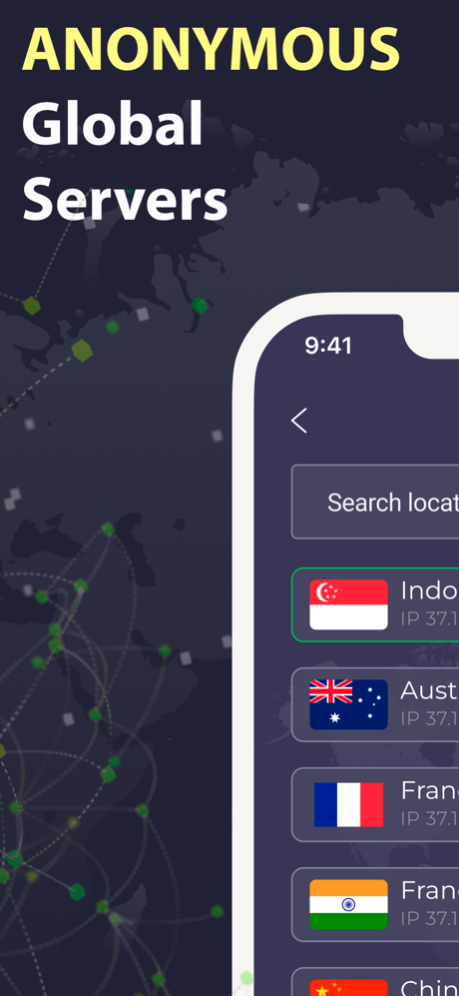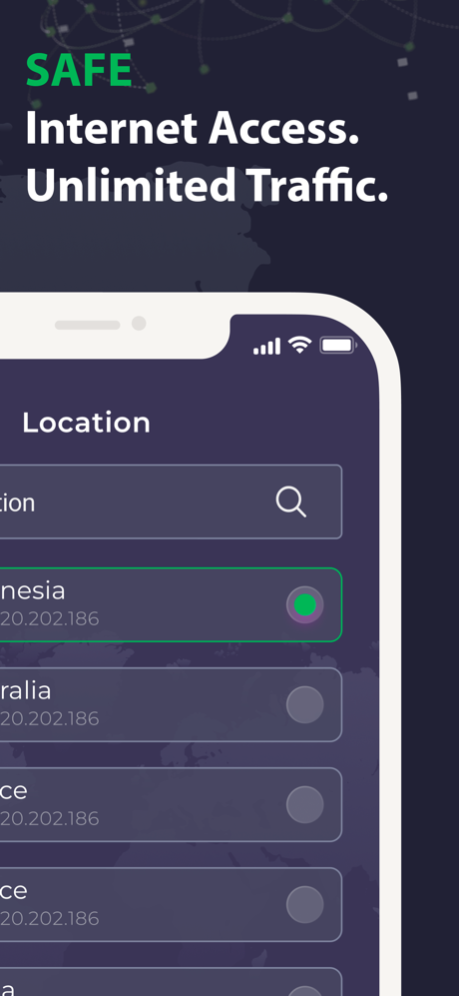OptiVPN 1.8.4
Continue to app
Free Version
Publisher Description
OptiVPN is a combination of the best in virtual private network services. Our service provides turbo speed and security together with fast and secure connection.
Unlimited connection and unrestricted access to content worldwide.
This global mobile VPN ensures you're always connected and ensures protected, even on public fast WiFi networks free from IP sniffer concerns.
The dedicated VPN Protect feature ensures an added 360 degree layer of defence while browsing websites, using mobile apps and online services.
Daily tasks become seamless with robust VPN connection, ensuring a private browsing experience and your online activities remain confidential.
Subscription options:
$7.99 per week and 3 days of free unlimited trial.
$79.99 per year
Our aim? A simple, yet powerful promise – providing a Secure & Fast VPN service for all.
Privacy Policy - http://optivpn.com/privacy_policy.html
Terms of use - http://optivpn.com/terms_of_service.html
Jan 11, 2024
Version 1.8.4
Fixed some minor bugs.
About OptiVPN
OptiVPN is a free app for iOS published in the System Maintenance list of apps, part of System Utilities.
The company that develops OptiVPN is Gurtej Singh Birring. The latest version released by its developer is 1.8.4.
To install OptiVPN on your iOS device, just click the green Continue To App button above to start the installation process. The app is listed on our website since 2024-01-11 and was downloaded 0 times. We have already checked if the download link is safe, however for your own protection we recommend that you scan the downloaded app with your antivirus. Your antivirus may detect the OptiVPN as malware if the download link is broken.
How to install OptiVPN on your iOS device:
- Click on the Continue To App button on our website. This will redirect you to the App Store.
- Once the OptiVPN is shown in the iTunes listing of your iOS device, you can start its download and installation. Tap on the GET button to the right of the app to start downloading it.
- If you are not logged-in the iOS appstore app, you'll be prompted for your your Apple ID and/or password.
- After OptiVPN is downloaded, you'll see an INSTALL button to the right. Tap on it to start the actual installation of the iOS app.
- Once installation is finished you can tap on the OPEN button to start it. Its icon will also be added to your device home screen.